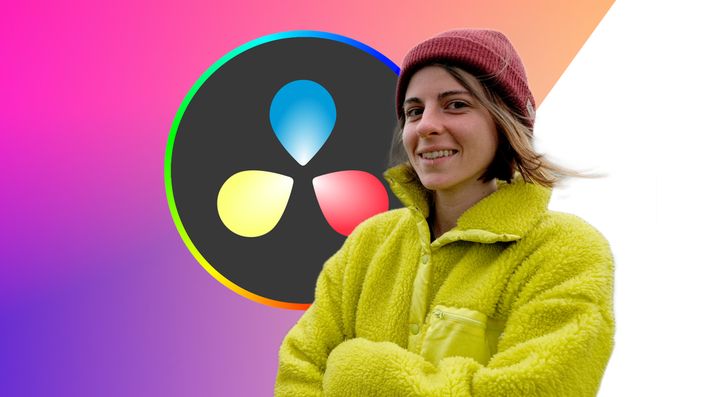
Color Correction & Grading in DaVinci Resolve
Make Your Videos Stunning with this easy-to-watch DaVinci Resolve Color Grading & Color Correction course.
Watch Promo
Make Your Videos Stunning with this easy-to-watch DaVinci Resolve Color Grading & Color Correction course.
Do you want to make your videos stand out with professional color correction & grading?
The way you color can dramatically change the way viewers see your videos - giving more & different emotions, adding style, and ultimately making your videos more enjoyable to watch.
DaVinci Resolve is one of the most powerful applications to color grade & correct video, and it’s absolutely free!
And this is the perfect course for you to learn how to professionally color your own videos!
You’ll learn the color correction & grading process including:
- Downloading & installing DaVinci Resolve for free
- Organizing your footage
- Making basic color correction fixes
- Matching shots so your entire video has the same style
- Using color correction creatively
- Applying LUTs to your footage
- Delivering your final projects
- And so much more
While this course is great for beginners, it covers all the important advanced skills too - like:
- Using nodes
- Color masks
- Keying
- Tracking color to moving people
- Creating shallow depth of field
- Skin tone adjustments
- and more!
Who is this DaVinci Resolve Coloring course for?
Whether you’re an aspiring filmmaker, a YouTuber, a video editor looking to expand your skills, or want to break into the film industry - this course was made for complete beginners. It’s also perfect if you’re coming from another editing app like Premiere Pro or Final Cut. We'll cover the basics of DaVinci Resolve if you're brand new. And if you're already a DaVinci editor, you can jump into the more advanced lessons.
Color grading & color correction is great for anyone who makes videos. If you're putting it on YouTube, on an Instagram Reel, or on the big screen, it's important to make your videos look amazing. No matter where you plan to distribute your videos, if you want them to look better and have more impact with your audience, this is a really great skill to have.
Get instant access to:
- Easy-to-watch video lessons
- Downloadable practice files
- Premium support if you ever get stuck
- Lifetime access to the course & any updates
Who is your instructor?
This course is a partnership between Phil Ebiner of Video School, who has created some of the top video & design courses on Udemy taken by millions of happy students, and Viola Kanka Malaspina. Viola is a professional filmmaker, color artist with an expertise in DaVinci Resolve. We're so excited that you're interested in this color grading & correction course. We can't wait to help you make better videos!
If you want to learn professional color in DaVinci Resolve - we truly believe this is the right course for you!
See you in lesson 1.
Your Instructor

This course is taught by professionals in the photography, video, design, and business world. We all look forward to teaching you new skills that enrich your life and help you build a better business.
