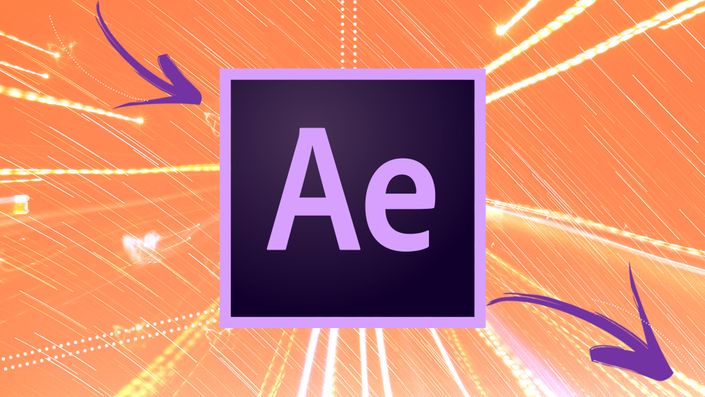
Kinetic Typography with After Effects
Make fun text-based motion graphics videos from scratch!
Get this course and 50+ more, starting at just $9/month. You can cancel any time!
Have you ever wondered how to make those sweet kinetic typography videos that you see on youtube, in music videos, and in professional films? Looking to make great title sequences for your business videos? Now is your chancewith this Kinetic Typography Tutorial!
This course teaches you all the basics to get started and the advanced effects to make your work stand out! Whether you're making your own kinetic typography project or you simply want to make a sweet title/intro graphic for your video, this is the course for you.
There are over 3 hours of content which will engage and inspire you. Each lesson is an easy-to-follow screen cast with video/audio narration from myself.
Keypoints:
- Introduction to kinetic typography
- Basic movements and transitions
- Practice sessions
- Advanced effects
- Polishing your projects
Even if you have never touched After Effects,you will learn all you need to know in this Kinetic Typography after Effects course. I'm always here if you have any questions or want more lessons. Thank you for checking out this course!
Download a free trial of Adobe After Effects by clicking here!
Your Instructor

My passion is inspiring people through online courses. Since 2012, over 2,000,000 students have taken my online courses - and I'm so grateful to every single one of you.
I graduated with a Bachelor's Degree in Film and Television Production from Loyola Marymount University, Los Angeles. Over the past 10 years, I've shot and edited thousands of videos that have played everywhere from the movie screen and television to film festivals and YouTube.
Course Curriculum
-
StartIntroduction to Kinetic Typgoraphy (5:38)
-
StartAdobe After Effects Overview (8:26)
-
StartHaving a Storyline (6:12)
-
StartAdding Text (5:05)
-
StartChoosing a Font (11:01)
-
StartKeyframes: The Fundamentals (5:46)
-
StartKeyboard Shortcuts (8:40)
-
StartAdding Motion to Text (9:24)
-
StartAdding a Change in Size to Text (9:21)
-
StartKinetic Practice Round 1 (14:30)
-
StartKinetic Practice Round 2 (10:57)
-
StartKinetic Practice Round 3 (5:51)
-
StartKinetic Practice Round 4 (4:05)
-
StartKinetic Practice Round 5 (10:28)
-
StartAdding Backgrounds (10:36)
-
StartAdding Music and Sound Effects (9:00)
-
StartExporting from Adobe After Effects (6:57)
