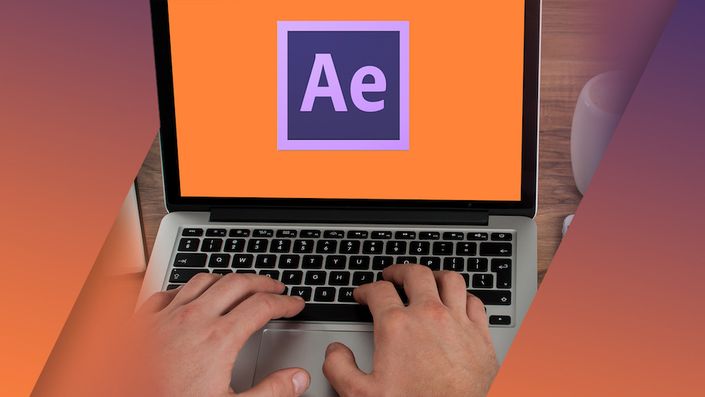
Dive Into After Effects 4: How to Use AE Templates
Improve your videos with pre-made After Effects templates.
Have you ever wanted to make cool motion graphics or add professional titles and lower thirds to your videos? The truth is that you can do this with no experience. Many sites sell inexpensive After Effects templates that can really spice up your videos.
I've been professionally creating motion graphics for years. But sometimes, it's easier to just use a template that someone else has created. Why spend hours re-creating something that is already out there? Yet editing these templates can be daunting if you've never opened After Effects before. This course is for you.
What will you be able to do after taking this course?
- Open an After Effects project and navigate the program
- Edit and customize templates with your own text, photos, video, and graphics
- Export the template to use in other video projects or for immediate online sharing
This course includes:
- A step-by-step video guide to working with After Effects templates
- A free video titles template to use in this course and for your own projects
- Bonus tutorials that show how to edit a variety of templates including slideshows
- A teacher that is always available to help! Just send me a message!
If you're ready to improve your videos, enroll now! You will be editing After Effects templates in under an hour!
Your Instructor

My passion is inspiring people through online courses. Since 2012, over 2,000,000 students have taken my online courses - and I'm so grateful to every single one of you.
I graduated with a Bachelor's Degree in Film and Television Production from Loyola Marymount University, Los Angeles. Over the past 10 years, I've shot and edited thousands of videos that have played everywhere from the movie screen and television to film festivals and YouTube.
Course Curriculum
-
StartDownloading After Effects templates from places like VideoHive.net (2:51)
-
StartOpening your project for the first time & navigating After Effects (4:31)
-
StartEditing a template in After Effects (7:45)
-
StartAdding and editing text in After Effects (6:16)
-
StartHow to turn audio on or off in After Effects (1:34)
-
StartHow to export (render) videos from After Effects (4:08)
-
StartThank you & what's next?! (1:27)
